Recently, I’ve received numerous complaints from students who have expressed concerns about someone absconding with their school fees. This issue often arises because many students are unfamiliar with how to pay their fees directly on the school portal. As a result, they rush to computer business centers for assistance or ask friends to help them make the payments. Unfortunately, this leads to numerous cases of friends running away with the money intended for fee payments. Additionally, the fees charged by business centers for processing payments on the BSU portal can be exorbitant. I have also assisted people in paying their school fees in the past, but the good news is that you can easily do this yourself with your phone or computer, anywhere you are, as long as you have internet access and a small amount of data. If you’ve searched for “How to Pay Fees Yourself,” then take a moment to sit down, grab a cup of coffee, and read through this article. I promise you won’t be disappointed!
First Of All
- Log in to the BSU Portal
- Access the portal here and log in with your credentials.
- Navigate to School Fees Payment
- Once logged in, locate and click or tap on the link that says “Click to Pay School Fees.”
- (If your fees are Thirty Thousand Naira, it will display as “Click to Pay ₦30000”).
- Select Payment Category
- You’ll be redirected to the Payments Page.
- First, under Programme, select “Degree.”
- Next, under Payment Category, choose “School Fees.”
- Enter Your Identification Number
- Input either your Matriculation Number or JAMB Registration Number. Either will be accepted, so if you haven’t received a Matric Number yet, use your JAMB Registration Number.
- Select Academic Session and Semester
- For Session, select your current academic session.
- For Semester, choose whether you’re paying for the First or Second Semester.
- Generate Payment Reference
- Click or tap on “Generate Payment Reference.” The reference will appear below the “e-payment platform Form.”
- Proceed to Payment
- Click or tap the “Click to Proceed” link to continue to the payment gateway.
Now Over To Payment
After clicking the “Click to Proceed” link, you will be taken to the next page, where you will be prompted to select your preferred payment method. You can choose between paying cash at the bank, paying online with a bank card, or paying online via Quickteller. Many students prefer to pay in cash at the bank, but this option can be quite stressful due to long queues. If you have a bank card, the easiest way to pay is by using it online. Simply ensure you have sufficient funds in your account, and you can make your payment easily. BSU also accepts Verve cards for payments, making the process even more convenient.


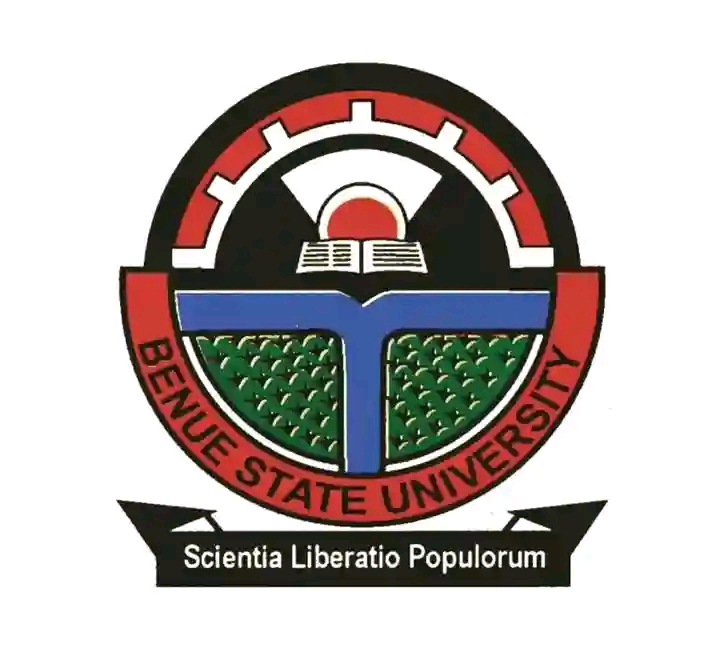


Thank you for this info